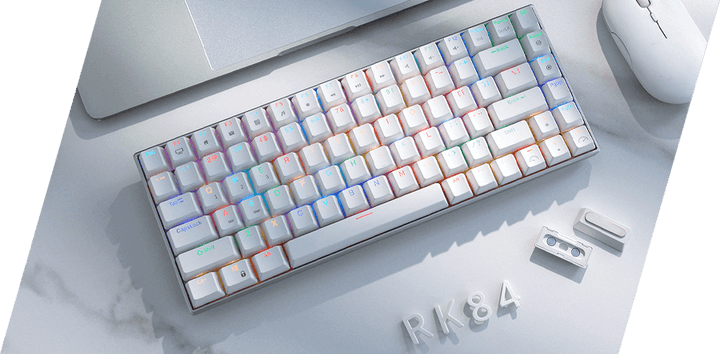Keyboard mekanik dikenal akan daya tahan, keandalan dan suara unik saat mengetik. Keyboard mekanik memiliki saklar individual yang terpasang di bawah tombol dan hal ini memungkinkan kecepatan dan ketepatan mengetik yang lebih baik.
Tingkat suara dan jenis saklar tidak hanya mempengaruhi response sentuhan, tetapi juga suara yang di hasilkan saat mengetik. Tingkat suara atau noise level merupakan faktor penting bagi banyak pengguna. hal ini terutama berlaku di lingkungan tenang atau bersama.
Criteria Quite Switches
Faktor-faktor yang mempengaruhi sebagai berikut :
- Bahan yang digunakan pada komponen seperti plastic dan besi dapat mempengaruhi suara. umumnya bahan yang tipe nya soft akan produksi sedikit suara.
- Design saklar mekanik. saklar yang memiliki peredam atau bantalan dapat meminimalkan kebisingan saat menekann dan melepaskan tombol.
Tingkat kebisingan dan standard test biasa di ukur dalam desibel. pengujian standar bertujuan untuk mengukur tingkat suara rata-rata dan puncak.
Review Quite Switches
Linear Switches
Cherry Red Silent
Spesifikasi : Saklar ini dirancang untuk meminimalkan suara dan mempertahankan penekanan tombol yang halus, tanpa umpan balik taktil. Saklar ini biasanya beroperasi pada 45 dB yang jauh lebih senyap daripada saklar mekanis.
User Experiment : Pengguna melaporkan bahwa sakelar ini mampu mengurangi kebisingan pengetikan dalam jumlah yang cukup besar, yang membuatnya sempurna untuk lingkungan kantor atau permainan larut malam
Gateron Silent Black
Spesifikasi : Saklar ini memiliki bantalan peredam internal dan mirip dengan Cherry MX Silent Red, tetapi memerlukan gaya aktuasi yang lebih besar.
User Experiment : Saklar ini dikenal karena pengoperasiannya yang senyap dan pengoperasian yang halus, meskipun beberapa pengguna telah mencatat bahwa sakelar ini lebih keras daripada sakelar Cherry yang setara.
Tacticle Switches
ZealPC Zilents
Spesifikasi : Saklar ini memberikan umpan balik taktil, dengan gerakan yang diredam di ujungnya untuk mengurangi kebisingan. Saklar ini mirip dengan saklar taktil kelas atas, tetapi memiliki peredam kebisingan.
User Experiment : Penggemar menghargai tonjolan taktil, pengoperasian yang senyap, dan kesesuaiannya untuk bermain game dan mengetik tanpa mengorbankan performa.
Aliaz Silent
Spesifikasi : Sakelar ini dirancang agar senyap dan taktil. Sakelar ini juga menyertakan elemen karet di sakelar. Sakelar ini sedikit lebih senyap daripada ZealPC Zilents.
User Experiment : Pengguna memuji keseimbangan antara pengurangan suara dan respons taktil, yang menjadikannya pilihan yang lebih disukai dalam pengaturan multi-orang.